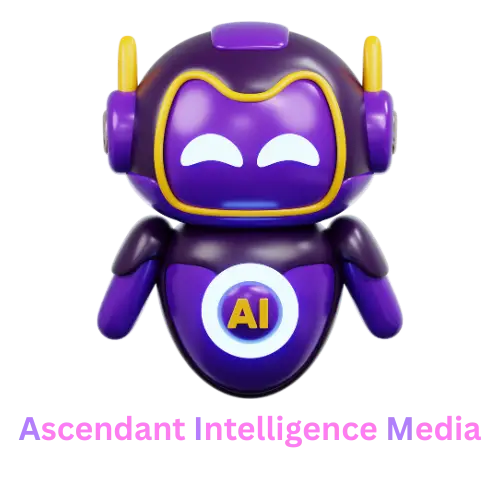Best Content Management Systems for Your Website: How to Choose the Right CMS for Your Business Growth
A content management system (CMS) is the engine behind modern websites, enabling non-technical teams to publish, organize, and update digital content without coding. For small and mid-sized businesses (SMBs), choosing the best content management systems for websites can alleviate resource constraints, accelerate marketing efforts, and future-proof growth. This guide explains what a CMS is, compares traditional, headless, and decoupled architectures, evaluates top SMB platforms, outlines essential features, presents a step-by-step selection framework, links CMS choice to digital marketing impact, explores AI and composable trends, and showcases real SMB success stories—culminating in how Ascendant Intelligence Media’s tailored CMS consulting drives measurable business results.
CMS and Digital Marketing
Content Management Systems (CMS) are essential for digital marketing strategies, simplifying content creation and distribution across various channels, and providing analytics for data-driven decisions [1, 12]. CMS platforms can integrate with various marketing tools, enhancing their functionality and effectiveness in executing marketing campaigns [1].
Jenesys, The Role of CMS in Digital Marketing
This highlights the importance of a CMS in supporting and enhancing marketing efforts.
Top Content Management Systems for SMBs: How to Choose and Scale
A content management system is software that simplifies creation, organization, and publishing of website content by separating content editing from code deployment, which accelerates updates and reduces development bottlenecks while ensuring brand consistency. For an SMB, a CMS minimizes dependency on developers, grants marketing teams direct control, and supports rapid iteration of promotions or new products. As you define core functions, understanding why a CMS is indispensable sets the stage for exploring types and selecting the right platform.
What Are the Core Functions of a CMS?
Content management systems enable unified workflows for content creation, storage, and delivery.
- Content Editing and Versioning – Provides visual editors and change history for collaborative updates.
- Asset Management – Centralizes images, documents, and media for consistent reuse.
- User Roles and Permissions – Controls who can create, review, and publish content.
- Template and Theme Handling – Enforces design consistency through reusable layouts.
- Publishing and Scheduling – Automates content rollout across pages and channels.
By combining these functions, a CMS empowers teams to publish marketing pages, blog posts, and product updates without developer intervention, which naturally leads to understanding the specific benefits for SMBs.
How Does a CMS Benefit Small and Mid-sized Businesses?
A CMS benefits SMBs by improving efficiency, reducing time-to-market, and enhancing brand consistency through centralized content workflows. With an intuitive interface, smaller teams can manage blogs, landing pages, and digital catalogs autonomously. Automated SEO tools, built-in analytics, and secure user roles further support growth without inflating overhead. Recognizing these advantages helps pinpoint the key evaluation criteria when comparing CMS types.
What Are Common CMS Terms Every Business Owner Should Know?
Before diving into platforms, familiarize yourself with foundational CMS terminology:
- Plugin/Extension – Adds specialized features (e.g., SEO, e-commerce) without custom code.
- Theme/Template – Defines site appearance and layout.
- Headless – Decouples back-end content management from front-end presentation via APIs.
- WYSIWYG Editor – “What You See Is What You Get” interface for visual content formatting.
- Version Control – Tracks revisions and allows rollback to prior content states.
Grasping these terms ensures you can evaluate platforms confidently and prepares you to compare CMS architectures in the next section.
What Are the Different Types of CMS: Traditional, Headless, and Decoupled?
Selecting the right architecture is critical: CMS types include traditional, headless, and decoupled models, each defining how content is stored, managed, and delivered to users.
CMS Architectures
There are three main types of CMS architectures: traditional (coupled), headless, and decoupled [2, 4, 5, 10, 11]. Traditional CMS integrates the front-end and back-end, while headless CMS delivers content via API, and decoupled CMS maintains separate back-end content management and a published front-end [2, 4, 5, 10, 11].
Drewl, A Quick Guide To CMS Architecture (2022-07-18)
This information is crucial for understanding the different approaches to CMS design and their implications.
What Is a Traditional CMS and When Is It Best for Your Website?
A traditional CMS integrates content editing, storage, and presentation within a monolithic system, which simplifies setup and offers out-of-the-box themes and modules. Benefits include quick deployment, familiar interfaces, and comprehensive plugin ecosystems. However, tightly coupled code can limit omnichannel delivery and customization flexibility.
How Does a Headless CMS Work and What Are Its Benefits for SMBs?
A headless CMS provides content via API endpoints without a predefined front-end, enabling developers to build custom presentations on any platform—web, mobile app, or IoT device. This API-first approach offers ultimate design freedom, faster multi-channel rollouts, and future-proof scalability for SMBs seeking omnichannel marketing.
What Is a Decoupled CMS and How Does It Bridge Traditional and Headless Models?
A decoupled CMS maintains separate back-end content management and a published front-end, offering both API access and built-in rendering capabilities. This hybrid model delivers the flexibility of headless APIs plus the convenience of templated presentation, balancing control and speed for businesses that need both options.
How Do These CMS Types Compare?
| Architecture | Delivery Model | Primary Business Impact |
|---|---|---|
| Traditional CMS | Integrated frontend and backend | Rapid setup with rich plugin ecosystem |
| Headless CMS | API-only content delivery | Omnichannel flexibility and future-proof growth |
| Decoupled CMS | Hybrid API + built-in presentation layer | Balanced control between speed and customization |
This comparison illustrates how architecture choices affect deployment speed, scalability, and developer dependence—guiding you toward the platforms that best align with your goals.
Which Are the Best CMS Platforms for Small and Mid-sized Businesses?
WordPress, Webflow, HubSpot CMS, Contentful, and specialized e-commerce solutions consistently rank highest for SMBs due to a blend of ease of use, marketing tools, and scalability. Evaluating each option clarifies which aligns with your budget, team expertise, and growth plans.
Why Is WordPress the Leading CMS for SMB Websites?
WordPress powers over 40 percent of websites thanks to its open-source flexibility, vast plugin library, and robust community support.
WordPress as a Leading CMS
WordPress is a leading CMS, powering a significant percentage of websites due to its flexibility, extensive plugin library, and community support [3, 6]. It offers a low entry cost, an intuitive dashboard, and abundant templates, making it a popular choice for small businesses [3, 6].
OneNine, Best CMS for Small Business: Top Picks for 2025 (2025-05-08)
This emphasizes the strengths of WordPress and its suitability for SMBs.
- Key features: Theme marketplace, Gutenberg block editor, Yoast SEO integration, and extensive plugin ecosystem.
- Pros: Low entry cost, intuitive dashboard, abundant templates.
- Cons: Potential performance overhead with many plugins, security upkeep.
- Marketing fit: SEO plugins, blog management, and lead-capture forms accelerate content marketing initiatives.
Recognizing WordPress’s strengths helps SMBs harness its capabilities while managing technical considerations—leading naturally into platforms that emphasize visual design freedom.
How Does Webflow Combine Design Freedom with CMS Power?
Webflow offers a visual designer coupled with a CMS for seamless content updates without code.
- Key features: Drag-and-drop designer, dynamic content binding, hosted infrastructure.
- Pros: Pixel-perfect control, built-in hosting, and responsive design previews.
- Cons: Learning curve for advanced interactions, higher cost tiers.
- Marketing fit: Designers can prototype and publish landing pages quickly, boosting campaign agility.
What Makes HubSpot CMS Ideal for Marketing-Driven SMBs?
HubSpot CMS integrates natively with a full marketing stack—CRM, email automation, and analytics—so content and customer data work together.
- Key features: Smart content personalization, A/B testing, CRM-powered forms.
- Pros: Unified marketing platform, built-in SEO suggestions, secure cloud hosting.
- Cons: Subscription pricing, limited third-party plugin ecosystem.
- Marketing fit: Personalized website experiences, streamlined lead nurturing, data-driven optimizations.
This marketing integration highlights a different approach than developer-centric headless systems like Contentful.
How Does Contentful Support Headless CMS Needs for SMBs?
Contentful delivers content via flexible APIs, ideal for multi-channel strategies.
- Key features: Content model builder, GraphQL and REST APIs, CDN delivery.
- Pros: Scalable infrastructure, developer-friendly SDKs, headless flexibility.
- Cons: Requires developer resources, less visual editing.
- Marketing fit: Consistent content distribution across apps, websites, and digital signage.
For SMBs focused on e-commerce growth, dedicated store platforms can deliver tailored functionality.
Which E-commerce CMS Solutions Are Best for Growing SMBs?
Magento (Adobe Commerce) and WooCommerce stand out for online stores:
- Magento: Enterprise-grade features, multi-store management, advanced inventory controls.
- WooCommerce: WordPress plugin, low-cost entry, extensive payment and shipping integrations.
Each solution balances out-of-the-box e-commerce capabilities with extension ecosystems to support scaling businesses and evolving sales strategies.
What Key Features Should SMBs Look for in a CMS?
Key CMS Features for SMBs
When evaluating a CMS, SMBs should prioritize user-friendliness, SEO capabilities, security, scalability, integrations, support, and cost structure [7, 15, 20]. An intuitive interface, built-in SEO tools, and robust security are essential for efficient content management and data protection [7, 15, 20].
Spaceship.com, Best CMS for Small Business: Top Platforms Compared and Reviewed (2025-04-17)
This highlights the core attributes that underpin successful CMS adoption.
How Important Is User-Friendliness and an Intuitive Interface?
An intuitive interface minimizes training time and empowers non-technical staff to publish content efficiently. Features like WYSIWYG editors, drag-and-drop modules, and clear dashboards accelerate campaign launches and internal collaboration, fostering faster marketing cycle times.
What SEO Capabilities Should a CMS Offer?
Built-in SEO tools—like customizable URLs, meta-tag editors, XML sitemaps, and schema markup support—enable teams to optimize pages without developer tickets. Automated image alt-text suggestions and site-speed analysis further enhance search performance and user experience.
Why Are Security and Data Protection Critical for Your CMS?
Strong security features such as SSL enforcement, role-based access controls, two-factor authentication, and regular core updates protect customer data and maintain compliance. A secure CMS reduces downtime risks and safeguards brand reputation.
How Does Scalability Affect Your CMS Choice?
Scalable infrastructure and modular architecture ensure your CMS can handle traffic spikes, content volume growth, and multi-site expansion. Cloud-hosted SaaS models often provide auto-scaling, while self-hosted systems require careful server planning to accommodate growth.
What Integration Options Should Your CMS Support?
Seamless connections with CRM, marketing automation, analytics, and payment gateways unify customer data, streamline lead nurturing, and centralize reporting. Pre-built connectors and robust APIs facilitate faster integrations and fewer custom development hours.
How Do Support and Community Impact CMS Success?
A vibrant developer community, extensive documentation, and responsive vendor support ensure quick issue resolution and access to best practices. Open-source platforms benefit from plugin contributions, while commercial CMS providers offer dedicated service-level agreements.
What Are Typical Pricing Models and Cost Considerations?
CMS pricing varies from free open-source with hosting and maintenance costs to subscription-based SaaS with tiered feature packages. SMBs should evaluate total cost of ownership—including licensing fees, hosting, support, and custom development—to ensure budget alignment and ROI.
| Feature | Why It Matters | Business Impact |
|---|---|---|
| Intuitive Editor | Reduces training and reliance on developers | Accelerates content updates and marketing campaigns |
| Built-in SEO Tools | Simplifies on-page optimization | Improves search rankings and organic visibility |
| Robust Security | Protects data and user trust | Minimizes breach risks and compliance issues |
| Scalability | Supports traffic and content growth | Ensures smooth performance during high-demand periods |
| Integration Ecosystem | Connects marketing and business systems | Facilitates data-driven decision-making |
| Vendor Support & Community | Offers troubleshooting and best practices | Reduces downtime and accelerates feature adoption |
| Transparent Pricing | Clarifies ongoing expenses | Enables accurate budgeting and ROI forecasting |
This checklist highlights core attributes that underpin successful CMS adoption and guides you toward platforms that match your priorities.
How to Choose the Best CMS for Your Specific Business Needs?
Choosing the right CMS requires a structured evaluation of your goals, technical capacity, budget, and growth trajectory. Follow these steps to align technology with strategy:
- Assess Your Business Goals and Content Strategy – Define target audiences, content types (blogs, catalogs, landing pages), and KPIs (traffic, leads, conversions).
- Evaluate Technical Expertise and Resources – Determine in-house development capabilities, preferred hosting model (SaaS vs self-hosted), and maintenance bandwidth.
- Consider Budget and Long-Term Costs – Calculate licensing, hosting, support, and customization expenses against projected ROI and growth plans.
- Plan for Scalability and Future Growth – Analyze multi-site needs, content volume projections, and integration requirements for marketing and sales tools.
- Utilize an Interactive Selection Guide or Quiz – Leverage frameworks that map your requirements to CMS capabilities, ensuring objective alignment and faster shortlist creation.
By following this framework, you can narrow options to platforms that meet both current demands and future aspirations, making the choice process transparent and data-driven.
How Does the Right CMS Enhance Your Digital Marketing Strategy?
CMS and Digital Marketing Strategy
The right CMS enhances a digital marketing strategy by improving SEO, streamlining content workflows, boosting lead generation, and consolidating analytics for data-driven decisions [16, 18]. Integrated blogging modules, editorial calendars, and WYSIWYG editors enable marketing teams to publish timely content [16, 18].
Web Synergies, The Impact of CMS on Marketing Strategies and Success (2024-12-03)
This emphasizes the role of CMS in improving SEO performance and facilitating content marketing.
How Does a CMS Improve SEO Performance?
A CMS with optimized page templates, schema markup capabilities, and speed-enhancement features directly boosts organic rankings. Automated XML sitemaps and meta-tag controls ensure search engines index every high-value page, while lazy-loading and CDN integrations accelerate site speed—key factors in both user experience and search visibility.
In What Ways Does a CMS Facilitate Content Marketing and Blogging?
Integrated blogging modules, editorial calendars, and WYSIWYG editors enable marketing teams to publish timely articles, case studies, and thought-leadership pieces without developer assistance. Content tagging, category management, and RSS feeds extend reach and amplify inbound traffic.
How Can a CMS Boost Lead Generation and Conversion Rates?
Built-in form builders, chat widgets, and personalized content modules capture visitor data and nurture prospects within the same platform. Smart content variations and A/B testing tools optimize page layouts and calls-to-action, increasing conversion efficiency.
How Does CMS Integration Streamline Analytics and Reporting?
Unified dashboards connect website metrics with CRM and marketing automation data, providing holistic insights into visitor behavior, campaign performance, and customer journeys. Real-time reporting empowers teams to refine content strategies swiftly.
What Is the Role of CMS in a Cohesive Digital Marketing Stack?
A modern CMS anchors your digital ecosystem, connecting front-end experiences with back-end marketing and sales tools. By serving as the central content repository, it ensures consistency across email campaigns, social media, paid ads, and customer portals—creating a seamless brand experience that drives growth.
What Are the Future Trends in CMS: AI, Personalization, and Composable Architecture?
AI and Composable Architecture in CMS
Emerging trends in CMS include AI-driven tools for content creation and personalization, and composable architecture, which breaks down CMS functionality into modular services [23, 25, 26]. Composable architecture, combined with AI, offers flexibility and scalability, enabling businesses to adapt to market changes [23, 25, 26].
Novicell, Composable Architecture: Future of AI (2024-09-05)
This highlights the future trends in CMS and their impact on SMBs.
How Is AI Transforming Content Creation and Personalization in CMS?
AI-driven tools automate metadata generation, suggest optimized headlines, and personalize content in real time based on visitor behavior. This reduces manual effort and increases engagement through dynamic content recommendations and intelligent chatbots.
What Is Composable Architecture and Why Does It Matter for SMBs?
Composable architecture breaks down CMS functionality into modular services—content store, search, personalization, and presentation—that can be assembled like building blocks. This API-first approach empowers SMBs to adopt best-of-breed solutions, swap components without disruption, and respond rapidly to market changes.
How Will These Trends Impact Your CMS Choice?
As AI and composable patterns mature, prioritizing platforms that offer extensible APIs and built-in intelligence will become critical. SMBs should look for CMS solutions with marketplaces for AI plugins, open APIs, and flexible microservices to stay agile and competitive.
What Are Real SMB Success Stories Using the Right CMS?
How Did a Small E-commerce Business Increase Conversions with a Headless CMS?
An online retailer adopted a headless CMS to deliver personalized product recommendations across web and mobile channels. By integrating API-driven content blocks, the business saw a 30 percent uplift in add-to-cart rates and faster site performance, boosting average order value and customer satisfaction.
What Growth Did an SMB Achieve After Migrating to WordPress?
A B2B services firm migrated from a legacy system to WordPress, consolidating content and revamping templates for SEO optimization. Within six months, organic traffic increased by 45 percent and qualified leads grew by 60 percent—thanks to faster page loads, improved site structure, and easy blog management.
How Has CMS Consulting from Ascendant Intelligence Media Helped SMBs?
Through tailored CMS consulting and implementation services, Ascendant Intelligence Media has guided numerous SMBs to select platforms that align with their budgets, technical resources, and growth targets. Clients report average time-to-market reductions of 50 percent and conversion rate improvements of 20 percent, driven by optimized content workflows and integrated marketing stacks.
Partner with Ascendant Intelligence Media for Your CMS Journey
Ascendant Intelligence Media specializes in CMS consulting, implementation, and optimization for small and mid-sized businesses. Our expert team assesses your goals, technical resources, and budget to recommend the platform that maximizes ROI—whether you need a user-friendly traditional CMS, a scalable headless solution, or a hybrid decoupled model. By integrating CMS selection with SEO, content marketing, and analytics, we deliver a cohesive digital presence that drives growth, enhances customer experiences, and boosts conversions. Explore how our proven methodology can streamline your CMS adoption and position your business for enduring success.
A Final Word
Choosing the right CMS is a strategic decision that underpins every aspect of your digital marketing and website management. By understanding architectures, comparing leading platforms, prioritizing essential features, and following a structured selection framework, SMBs can confidently invest in a system that supports efficiency, scalability, and growth. Emerging trends in AI and composable services are reshaping CMS capabilities, making it vital to partner with experts who can navigate the evolving landscape. With the right CMS and strategic guidance, your business can deliver seamless experiences, outrank competitors, and achieve measurable results.