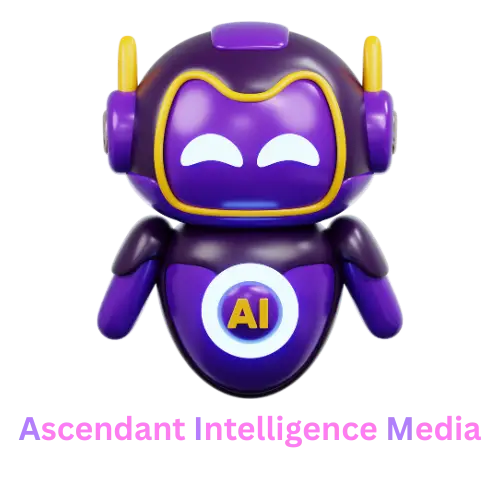10 Must-Have Website Design Features for Small & Mid-Sized Businesses
Every pixel on your website must serve a purpose: capturing attention, guiding visitors, and driving conversions. With over 59.45% of web traffic coming from mobile devices and three-second load time expectations, small and mid-sized businesses face relentless pressure to deliver flawless digital experiences. This guide reveals the ten essential features every successful website design must include—ranging from intuitive navigation and mobile responsiveness to security and analytics—so you can transform your site into a lead-generating engine.
By exploring each feature’s definition, mechanism, and specific business benefit, you’ll discover actionable steps and best practices that ensure high user satisfaction, improved search visibility, and measurable ROI. We’ll cover:
- Intuitive Navigation and User Experience (UX)
- Mobile Responsiveness and Adaptive Design
- Fast Loading Speeds and Performance Optimization
- Compelling Calls to Action (CTAs) and Conversion Paths
- High-Quality, Entity-Rich Content Strategy
- Strong Visual Design and Consistent Branding
- Robust SEO Foundations and Technical Optimization
- Trust Signals and Credibility Building
- Website Security and Data Protection
- Integrated Analytics and Performance Tracking
Implementing these features with a strategic, conversion-focused approach positions your business for maximum impact and sustained growth.
What Are the Key Elements of Intuitive Navigation and User Experience (UX) in Website Design?
Intuitive navigation and user experience center on delivering clear, friction-free pathways that empower visitors to find information and complete actions effortlessly. By defining logical menu hierarchies, visual cues, and streamlined user flows, you reduce bounce rates, increase time on site, and foster trust. For example, a well-structured site menu guides prospects directly to service offerings, pricing, or contact pages—critical for lead generation and sales.
Clear menu structures, comprehensive site maps, and optimized user flows work together to create a cohesive UX ecosystem that reinforces your brand’s authority and drives measurable conversions.
How Does Clear Menu Structure Improve User Engagement?
Clear menu structures define the primary categories and subcategories of your website, enabling visitors to predict where clickable items lead. This mechanism reduces cognitive load and prevents frustration, which in turn boosts page views per session and dwell time. For instance, grouping related services under a single “Solutions” dropdown allows prospects to compare offerings without hunting through multiple pages. Consistency in labeling ensures users feel in control, which improves engagement metrics and ultimately leads to higher conversion rates by simplifying the path to key calls to action.
Why Are Site Maps Important for SEO and User Accessibility?
Site maps function as a directory of your website’s content, providing search engines with a comprehensive overview of all pages and their relationships. By generating an XML site map, you ensure that crawlers discover new or updated pages quickly, improving indexation and search visibility. Simultaneously, an HTML site map serves as a fallback navigation aid for users—particularly those relying on assistive technologies—enhancing accessibility and compliance. This dual role strengthens your SEO foundation while affirming your commitment to inclusive design.
How Can User Flow Optimization Boost Conversion Rates?
Optimizing user flow means designing pathways that guide visitors step-by-step toward conversion points, such as quote requests or newsletter sign-ups. By mapping common user journeys—whether from blog posts to product pages or from landing pages to checkout—you eliminate unnecessary clicks and distractions. Implementing progress indicators, contextual prompts, and exit-intent overlays at strategic points reduces drop-off and recaptures visitor interest. As a result, streamlined user flows translate directly into higher lead capture rates and increased revenue.
Why Is Mobile Responsiveness Critical for a Successful Business Website?
Mobile responsiveness ensures that your website adapts fluidly to screens of all sizes, providing a seamless experience whether visitors use smartphones, tablets, or desktops. With Google’s mobile-first indexing prioritizing mobile versions of sites for ranking, a responsive design is no longer optional—it’s mandatory. Responsive layouts improve usability by reflowing content, resizing images, and adjusting navigation elements to fit small screens, which enhances engagement and reduces bounce rates on handheld devices. Implementing a mobile-responsive framework also reinforces brand consistency, making it easier for visitors to recognize your identity across devices and trust your offerings.
What Is Mobile-First Indexing and How Does It Affect Rankings?
Mobile-first indexing means Google predominantly uses the mobile version of your content for indexing and ranking. When your site design delivers identical or equivalent content on mobile and desktop, you safeguard your SEO performance. Poorly optimized mobile layouts—where text is too small or clickable elements overlap—can lead to content being ignored by crawlers, resulting in lower rankings. Ensuring mobile parity in metadata, structured data, and site architecture maximizes search visibility and maintains organic traffic levels.
How Do Touch-Friendly Interfaces Enhance User Interaction?
Touch-friendly interfaces incorporate larger tap targets, ample spacing between buttons, and swipe-enabled galleries to accommodate finger-based navigation. By designing interactive elements to be at least 44×44 pixels and avoiding hover-only triggers, you eliminate frustration caused by mis-taps. This enhances mobile usability, encourages deeper exploration of your site, and increases the likelihood of completing forms or initiating calls. Improved interaction metrics signal to search engines that users find your site valuable, which can further boost rankings.
Why Is Cross-Device Consistency Essential for Brand Trust?
Cross-device consistency means maintaining uniform styling, typography, color schemes, and messaging across smartphones, tablets, and desktops. When visitors switch devices mid-journey—say from research on a phone to purchase on a desktop—a seamless visual and functional experience fosters confidence in your brand. Consistent navigation placement and predictable interface patterns reduce learning curves and reassure users that they’re engaging with the same reputable organization. This trust directly influences conversion rates and repeat engagement.
How Do Fast Loading Speeds and Performance Optimization Drive Website Success?
Fast loading speeds reduce bounce rates and improve both user satisfaction and search rankings. When pages load in under three seconds, visitors stay engaged, explore additional offerings, and convert at higher rates. Performance optimization techniques—such as compressing assets, leveraging browser caching, and deploying content delivery networks—work at the infrastructure level to deliver content swiftly across geographies.
The importance of optimizing these metrics cannot be overstated, as even minor delays can significantly impact user behavior and business outcomes.
Web Performance Tooling and Web Vitals for Business Success
In today’s digital landscape, where users demand instant and seamless web experiences, optimizing web performance has become paramount for businesses to succeed online. According to a recent study[1], 52% of users will abandon a website that takes more than 3 seconds to load. This highlights the importance of measuring website speed and responsiveness using effective performance optimization techniques. This paper delves into the significance of web performance tooling in measuring and optimizing key performance indicators (KPIs) known as “web vitals.” It explores popular tools such as Lighthouse, PageSpeed Insights, and WebPageTest, analyzing their functionalities and roles in enhancing web performance [2][3][4]. These tools help evaluate critical metrics like Largest Contentful Paint (LCP) and First Input Delay (FID), which directly impact user experience. Additionally, the paper investigates the importance of optimizing core web vitals like LCP and FID and their impact on key metrics such as bounce rate, conversion rate, and time on site. Studies show even small delays in LCP, CLS and FID can negatively affect these business metrics[7]. Through interviews with web developers and empirical research done on popular websites, the paper provides insights into the practices and strategies employed to improve web vitals scores and deliver exceptional digital experiences. Overall, the research highlights how web performance tooling plays a crucial role in measuring site speed, resource optimization, and vital KPIs. It emphasizes the need for web developers to focus on optimizing core vitals to enhance user experience and online business performance.
Web performance tooling and the importance of web vitals, MK Dobbala, 2022
What Are Best Practices for Image and Video Optimization?
Optimized media contributes substantially to overall load speed by reducing file sizes without compromising quality. Implement responsive images (using ) to serve appropriately sized files, and choose modern formats like WebP for photographs and animated WebP or MP4 for videos. Lazy-loading offscreen media defers downloads until needed, further improving initial render times. These tactics decrease bandwidth usage and ensure that visual content enhances rather than hinders user experience.
How Do Browser Caching and Content Delivery Networks (CDNs) Improve Speed?
Browser caching stores static resources locally on visitors’ devices, allowing repeat page loads to fetch assets such as CSS files and images from the cache rather than the server. This mechanism cuts load times for returning users and reduces server load. CDNs distribute copies of your site’s static content across a global network of edge servers, minimizing latency by serving files from locations closest to the user. Together, caching and CDNs deliver consistently fast performance, regardless of visitor location.
What Is the Impact of Core Web Vitals on User Experience and SEO?
Core Web Vitals—comprising Largest Contentful Paint (LCP), First Input Delay (FID), and Cumulative Layout Shift (CLS)—measure loading performance, interactivity, and visual stability. Pages that meet the recommended thresholds (LCP
How Can Compelling Calls to Action (CTAs) Maximize Website Conversions?
Effective CTAs combine clear language, strategic placement, and design contrast to prompt visitor action—whether submitting a form, requesting a quote, or downloading a resource. By defining an action verb, emphasizing the benefit, and minimizing perceived risk, CTAs function as conversion catalysts. For example, “Get Your Free Website Audit” directly communicates value and sets expectations, encouraging leads to engage.
Below is an outline of CTA best practices:
| Placement Context | Design Attribute | Conversion Impact |
|---|---|---|
| Above the fold | Contrasting color | Immediate visibility increases click rates |
| End of key content block | Action-oriented text | Reinforces next step after information review |
| Sidebar or sticky header | Consistent styling | Encourages exploration on all pages |
Where Should CTAs Be Placed for Maximum Effectiveness?
CTAs achieve peak performance when positioned at logical junctures in the content flow—such as immediately after illustrating a benefit or concluding a key feature description. Above-the-fold placements capture visitor attention early, while in-line CTAs within blog posts leverage contextual relevance. Sticky headers or floating buttons maintain persistent visibility without overwhelming the user. Combining these strategies ensures CTAs remain prominent at every stage of the journey.
What Are the Characteristics of Action-Oriented CTA Copywriting?
Action-oriented CTAs start with a strong verb and highlight the immediate benefit or outcome. Phrases like “Start My Trial,” “Download the Checklist,” or “Book Your Demo” leave no ambiguity about the next step. Incorporating first-person language—“Show Me Pricing” instead of “View Pricing”—can increase clicks by creating a personal connection. Clarity and conciseness in CTA copy eliminate friction, guiding visitors seamlessly toward conversion.
How Does Mapping Conversion Funnels Improve Lead Generation?
Conversion funnel mapping visualizes each stage of a user’s journey—from awareness to decision—allowing you to align CTAs and content precisely where they are most needed. By tracking drop-off points and engagement metrics at each funnel stage, you identify optimization opportunities such as refining landing pages, adjusting CTA placement, or enhancing follow-up workflows. This data-driven approach ensures that CTAs not only capture interest but also nurture prospects toward becoming qualified leads.
The strategic application of CTAs, informed by conversion funnel analysis, is a cornerstone of effective e-commerce strategy.
Conversion Rate Optimization: Enhancing E-commerce with UX and Design
ABSTRACT: This research focuses on a serious issue with regards to low conversion rates (CR) in e-commerce websites. It investigates the phenomena in a series of phases using an e-commerce website as the case study. The A/B testing framework was used to investigate the possible factors responsible for low conversion rate and a number of solutions were provided, focusing on how the use of interactive design, human-computer interaction principles, and industry design standards could be adopted as a tool to enhance the conversion rate of an e-commerce website. These design factors were used in the creation of a web application which was tested in a comparative assessment with a case study website to prove that the new design enhancements resulted in an improvement in the performance of the new website. This resulted in the new website reporting an increase website usability and enhanced user experience, which ultimately lead to an increase in conversion rates.
1. This paper will discuss conversion rate optimization in online retail environments. The paper reviews previous literature on the topic and then examines how one company has created its own model and used the model to successfully to enhance Internet businesses’ conversion rate optimization. The paper will then synthesize all of the factors seen in the literature and the case study model into a new model. A variety of academic papers on the factors affecting the decision-making process of online customers from 2004 through 2012 were examined and an in-depth face-to-face interview was conducted with the founder of Clixo at a 2012 United States “online marketing” forum, with a follow-up interviews conducted via email. The paper discusses the effectiveness of the new model. This paper identifies the variables that influence online customer behavior and discusses the importance each of the seven elements; catalyst, persuasion, usability, interactivity, trust, aesthetics, and marketing mix. The interrelationship of
Developing a new model for conversion rate optimization: A case study, 2013
What Role Does High-Quality, Entity-Rich Content Play in Successful Website Design?
High-quality, entity-rich content addresses user intent, establishes topical authority, and fuels organic growth. By crafting informative pages that integrate relevant business entities—such as service names, industry terms, and product offerings—you signal expertise to search engines and prospects alike. Content that anticipates questions, provides actionable insights, and incorporates multimedia elements engages readers, increases time on page, and reduces bounce rates.
How Does Content Address User Intent to Increase Engagement?
Content aligned with user intent delivers the precise information visitors seek, whether they’re researching solutions, comparing providers, or ready to purchase. Structuring pages around primary queries—using clear headings that mirror search phrases—ensures that readers instantly find value. Incorporating entity relationships, such as linking “search engine optimization” explanations to service descriptions, reinforces semantic depth and keeps users exploring related content.
Why Integrate Multimedia Like Videos and Infographics?
Multimedia elements cater to diverse learning preferences and break up text-heavy pages, making complex concepts more digestible. Videos demonstrating product tours or infographics summarizing statistics increase retention and encourage social sharing, which in turn boosts referral traffic. Embedding videos with descriptive captions and optimizing image alt text for entities like “responsive design checklist” further enhances SEO while enriching user experience.
How Does Content Readability and Structure Affect User Retention?
Readable content uses concise paragraphs, bullet lists, and descriptive subheadings to facilitate scanning and comprehension. Implementing clear typography choices, ample white space, and pull quotes improves visual hierarchy and guides readers through the narrative. When visitors can easily consume and act on information, they spend more time on site, consume additional pages, and are more likely to convert.
How Does Strong Visual Design and Consistent Branding Influence Website Impact?
Strong visual design combines a cohesive color palette, consistent typography, and compelling imagery to create an immediate sense of professionalism and trust. Consistent branding across all pages—reinforced by design elements that echo your logo and brand voice—cements recognition and supports long-term recall. A polished, unified aesthetic signals credibility, making visitors more comfortable engaging with your offerings.
Below is a breakdown of brand identity essentials:
| Identity Element | Implementation Detail | Business Benefit |
|---|---|---|
| Logo | Scalable SVG format | Ensures crisp display on all devices |
| Color Palette | Primary and secondary colors | Reinforces recognition and emotion |
| Typography | Accessible web fonts | Improves readability and legitimacy |
What Are the Essential Brand Identity Elements for Websites?
Key brand identity elements include a distinctive logo, a well-defined color scheme, and consistent font families. The logo should be scalable and placed prominently—typically in the header—linking back to the homepage. Color palettes that complement your industry persona (e.g., trustworthy blues for professional services, energetic reds for retail) evoke emotional responses. Selecting accessible, web-safe fonts ensures text remains legible across browsers and devices.
How Does Effective Use of White Space and Visual Hierarchy Improve Usability?
White space, or negative space, prevents visual overload by separating content blocks and guiding the eye toward focal elements. By strategically applying margins and padding around headings, images, and CTAs, you create a structured layout that enhances comprehension. Visual hierarchy—achieved through contrasting font sizes, bolding key terms, and using directional cues like arrows—helps users prioritize information quickly, reducing cognitive effort.
Why Are Professional Imagery and Graphics Important for Trust?
High-quality, authentic imagery—such as team photos, real product shots, or client project screenshots—builds credibility by showcasing genuine aspects of your business. Stock photos that appear generic can undermine authenticity. Custom graphics and branded icons reinforce your visual identity while illustrating concepts. When visitors see professional visuals, they perceive your company as established and reliable, increasing the likelihood of initiating contact or making a purchase.
What Are the Foundations of Robust SEO and Technical Optimization for Business Websites?
Robust SEO foundations combine keyword research, on-page optimization, structured data, and technical best practices to ensure visibility in search results. By targeting relevant terms—such as “small business website design features”—and embedding them naturally in titles, headings, and meta descriptions, you align content with user queries. Implementing schema markup, clean URL structures, and optimized metadata empowers search engines to interpret your content accurately and present rich results.
How Does Keyword Research and On-Page SEO Enhance Visibility?
Keyword research uncovers the phrases and questions your target audience uses when seeking solutions. Integrating these terms into page titles, heading tags, and body copy in a natural, context-driven manner signals relevance to search algorithms. Optimizing image alt text, internal links, and meta descriptions further reinforces topical alignment. Holistic on-page SEO ensures that each page attracts qualified traffic and ranks competitively.
What Is Schema Markup and How Does It Improve Search Results?
Schema markup is structured data that annotates content with explicit labels—such as product names, FAQs, or reviews—using standardized vocabularies. By adding , , or schema to your pages, you provide search engines with clear entity definitions and relationships. This enhances the probability of rich snippets, knowledge panel inclusion, and improved click-through rates as search results display additional details like ratings, pricing, or event dates.
Why Are URL Structure and Meta Data Critical for SEO?
Clean, descriptive URLs that include target keywords and follow a logical hierarchy (e.g., ) help search engines and users understand page context. Meta titles and descriptions act as your page’s elevator pitch in search results; compelling, concise metadata with primary keywords can significantly increase click-through rates. Ensuring uniqueness and relevance in these elements across all pages prevents duplication issues and enhances overall site authority.
How Do Trust Signals and Credibility Features Build Customer Confidence?
Trust signals—such as customer testimonials, security badges, and transparent contact information—address visitor skepticism and demonstrate reliability. Displaying real reviews with aggregate ratings provides social proof that influences decision-making. Security badges for SSL encryption and clear privacy policies reassure users that their data is protected. Prominently featuring accessible contact details (phone numbers, email addresses, physical locations) further underlines your commitment to accountability and support.
Why Are Testimonials and Reviews Vital for Website Credibility?
Testimonials and reviews serve as social proof by showcasing genuine experiences from satisfied clients. Embedding star ratings or short quotes on service pages reinforces trust and influences prospects at the consideration stage. When visitors see peers praising your expertise—such as “Ascendant Intelligence Media’s web redesign increased our leads by 30 percent”—they’re more likely to engage, reducing perceived risk and accelerating buying decisions.
How Do Security Badges and Privacy Policies Affect User Trust?
Security badges—such as SSL certificates, secure payment gateway logos, or compliance seals—visually confirm that data transmission is encrypted and processes follow industry standards. Displaying a concise, easily accessible privacy policy explains how user data is collected, stored, and used, aligning with regulations like GDPR and CCPA. These measures build confidence, lower cart abandonment, and protect your business from legal risks.
What Is the Importance of Accessible Contact Information?
Providing multiple, easy-to-find contact options—such as phone numbers in the header, email links in the footer, and live chat widgets—demonstrates availability and responsiveness. Accessibility extends to including physical addresses and business hours for local verification. Clear contact pathways reduce frustration, encourage inquiries, and support conversion by assuring prospects that real people are ready to assist.
What Website Security Measures Are Essential for Protecting Business and Customers?
Website security safeguards both your business’s reputation and customer data integrity. Implementing SSL certificates and enforcing HTTPS ensures encrypted connections that prevent data interception. Regular software updates—covering CMS platforms, plugins, and server components—patch vulnerabilities and protect against exploits. Secure payment gateways with PCI compliance provide safe transaction environments, critical for e-commerce operations and customer trust.
Why Are SSL Certificates and HTTPS Mandatory?
SSL certificates encrypt data exchanged between users and your server, preventing interception by malicious actors. Enforcing HTTPS protects login credentials, form submissions, and payment details. Beyond security, browsers flag non-HTTPS sites as “Not Secure,” which undermines credibility and deters conversions. Search engines also favor HTTPS sites, making SSL implementation both a trust and SEO imperative.
How Do Regular Software Updates Prevent Vulnerabilities?
Maintaining up-to-date software versions addresses known security flaws and improves performance. Automated update notifications and version management workflows ensure timely patch application for CMS platforms, themes, and plugins. Neglecting updates leaves doors open for injection attacks, malware distribution, and data breaches. Routine maintenance fortifies your digital infrastructure and preserves uninterrupted service.
What Are Secure Payment Gateways and Their Role in E-Commerce?
Secure payment gateways act as intermediaries that process credit card and digital wallet transactions without exposing sensitive data to your servers. Compliance with Payment Card Industry Data Security Standard (PCI DSS) protocols ensures standardized security controls and regular audits. Integrating trusted gateways—such as those offering tokenization and fraud detection—safeguards customer information, reduces chargeback risks, and elevates confidence in completing purchases on your site.
How Can Integrated Analytics and Performance Tracking Optimize Website Success?
Integrated analytics provide actionable insights into visitor behavior, content performance, and conversion paths, enabling continuous optimization. By setting up tracking for key metrics—such as pageviews, session duration, bounce rates, and form submissions—you monitor strengths and identify bottlenecks. Conversion tracking ties specific user actions (e.g., downloads, sign-ups, purchases) back to campaigns, keywords, or content channels, allowing you to allocate resources effectively.
How to Set Up and Interpret Google Analytics for Business Websites?
Implementing Google Analytics with appropriate filters, goals, and event tracking captures granular data on user interactions. Configuring custom dashboards and reports surfaces trends like top-performing pages, traffic sources, and user demographics. Regular review of these insights guides content updates, UX adjustments, and marketing campaign refinements. Understanding acquisition and behavior metrics empowers data-driven decisions that boost ROI.
What Are Conversion Tracking and Reporting Best Practices?
Conversion tracking requires clearly defined goals—such as form submissions, demo requests, or sales completions—linked to unique thank-you pages or event triggers. Setting up multi-channel funnels reveals how different touchpoints contribute to conversions. Automating scheduled reports and alerts for significant performance shifts ensures prompt action. By analyzing attribution models, you allocate budget to high-impact channels and optimize underperforming funnels.
How Does A/B Testing Improve Website Features and User Experience?
A/B testing compares two variations of a page element—such as a CTA button color or headline—to determine which yields better engagement or conversion rates. Running tests on defined audience segments and measuring statistical significance ensures reliable results. Iterative A/B testing fosters a culture of continuous improvement, enabling incremental enhancements that compound over time. This disciplined experimentation approach drives better UX and maximizes the impact of every design decision.
Elevating your website with these ten essential features establishes a foundation for exceptional user experiences, stronger search performance, and measurable business growth. By combining intuitive navigation, mobile adaptability, speed optimization, strategic CTAs, enriched content, cohesive branding, technical SEO, trust signals, robust security, and data-driven optimization, small and mid-sized businesses unlock the full potential of their digital presence.
Expert guidance from a specialized agency like Ascendant Intelligence Media can accelerate implementation, ensuring each feature aligns with your unique goals and delivers tangible ROI. Confidence in your website architecture transforms visitors into loyal customers and positions your brand as an industry leader.